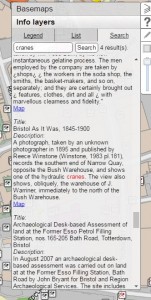Top Tips: Free text searching the Info Layers
Anne Lovejoy shares the first of our Top Tips for exploring Know Your Place.
Are you interested in a certain type of structure? Or a particular period in history? Are you researching a notable individual or organisation? You can see if these people, places or things appear on the Know Your Place map.
You can search for names, places, buildings, any text in fact, within each Info Layer.
To do this, first select the info layers you’d like to search within. If you want to do a general trawl you could search within them all but this will probably return many results and may take time.
I’m interested in cranes so I’m going to look for instances of ‘cranes’ in several info layers. I’ve targeted layers where I think I might find information, for example, Port of Bristol 1920s photographs and Listed buildings.
Once you’ve selected the layers, click on Search in the top right hand corner.
Enter your search term into the box and click on Search.
You’ll be given a list of results and your search term will be highlighted in red within them. You’ll need to scroll down – there might be lots of results!
I’d like to see one of my search returns, a late C19 photograph of an hydraulic crane. By clicking on ‘Map’ at the end of each entry you will be able to see the particular Info Layer item on the map.
You can search for names of buildings, people or places. For another search I’m interested to see what Know Your Place has in relation to Quakers Friars in Bristol.
Remember you will need to think creatively about search terms – try a few variations on spellings, particularly of people’s names, and try related terms for structures.
Good luck!
Anne Lovejoy is Assistant Project Officer for Know Your Place West of England.